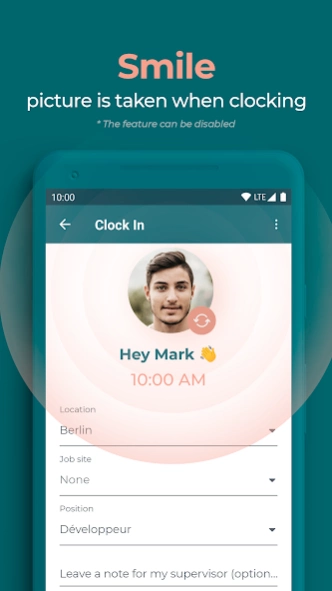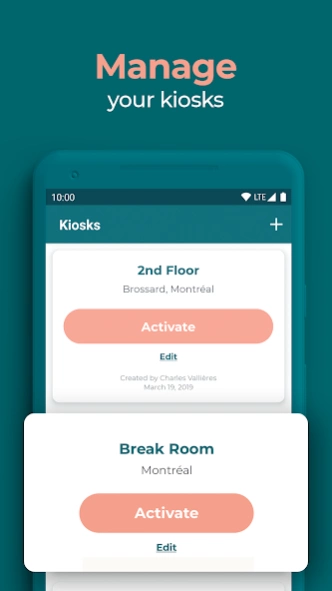Agendrix Kiosk – Time Clock 2.6.5
Free Version
Publisher Description
Agendrix Kiosk – Time Clock - Time Clock Kiosk for Managers
Hey, managers. Think of it as your traditional wall-mounted punch clock—minus the expensive hardware!
Open and manage time clock kiosks to track employee time punches, from the device you pick.
And forget tedious manual entries; clocked hours and breaks are sent to your timesheets automatically.
Here's how we'll change your time tracking game:
• Your employees clock in and out from the terminal you create on any tablet or phone.
• Photo capture feature; great to see who actually clocked in.
• Fast, fool-proof PIN-based clocking.
• Convenient in-app employee schedule.
• Create, edit, and delete your kiosks on the spot.
• Supports as many locations, job sites, and positions as you need to manage.
• After capturing clocked hours, your timesheets in Agendrix are ready to review and export to payroll.
Got questions? Experiencing technical difficulties? Email us at support@agendrix.com or contact our support team via the live chat.
About Agendrix Kiosk – Time Clock
Agendrix Kiosk – Time Clock is a free app for Android published in the Office Suites & Tools list of apps, part of Business.
The company that develops Agendrix Kiosk – Time Clock is Agendrix. The latest version released by its developer is 2.6.5.
To install Agendrix Kiosk – Time Clock on your Android device, just click the green Continue To App button above to start the installation process. The app is listed on our website since 2023-12-29 and was downloaded 0 times. We have already checked if the download link is safe, however for your own protection we recommend that you scan the downloaded app with your antivirus. Your antivirus may detect the Agendrix Kiosk – Time Clock as malware as malware if the download link to com.agendrix.kiosk is broken.
How to install Agendrix Kiosk – Time Clock on your Android device:
- Click on the Continue To App button on our website. This will redirect you to Google Play.
- Once the Agendrix Kiosk – Time Clock is shown in the Google Play listing of your Android device, you can start its download and installation. Tap on the Install button located below the search bar and to the right of the app icon.
- A pop-up window with the permissions required by Agendrix Kiosk – Time Clock will be shown. Click on Accept to continue the process.
- Agendrix Kiosk – Time Clock will be downloaded onto your device, displaying a progress. Once the download completes, the installation will start and you'll get a notification after the installation is finished.